Visually explore and analyze Big Data from any Jupyter Notebook
Get histograms, frequency charts and stats from files, databases or Pandas 🐼 in any python notebook using Pyspark. Use it for free.



| # Be sure to install >> pip install optimuspyspark | |
| from optimus import Optimus | |
| op= Optimus(master="local[*]", comm = True) | |
| df = op.load.csv("https://raw.githubusercontent.com/ironmussa/Optimus/master/examples/data/crime.csv") | |
| df.send("crime") |